Jellycuts: The Ultimate IDE for Creating Shortcuts in iOS
Ideal for developers and advanced users, Jellycuts seamlessly integrates with the Shortcuts app, enabling sophisticated automation workflows and efficient data manipulation. Curious to learn more? Dive into the full article to discover how Jellycuts can transform your iOS automation experience.
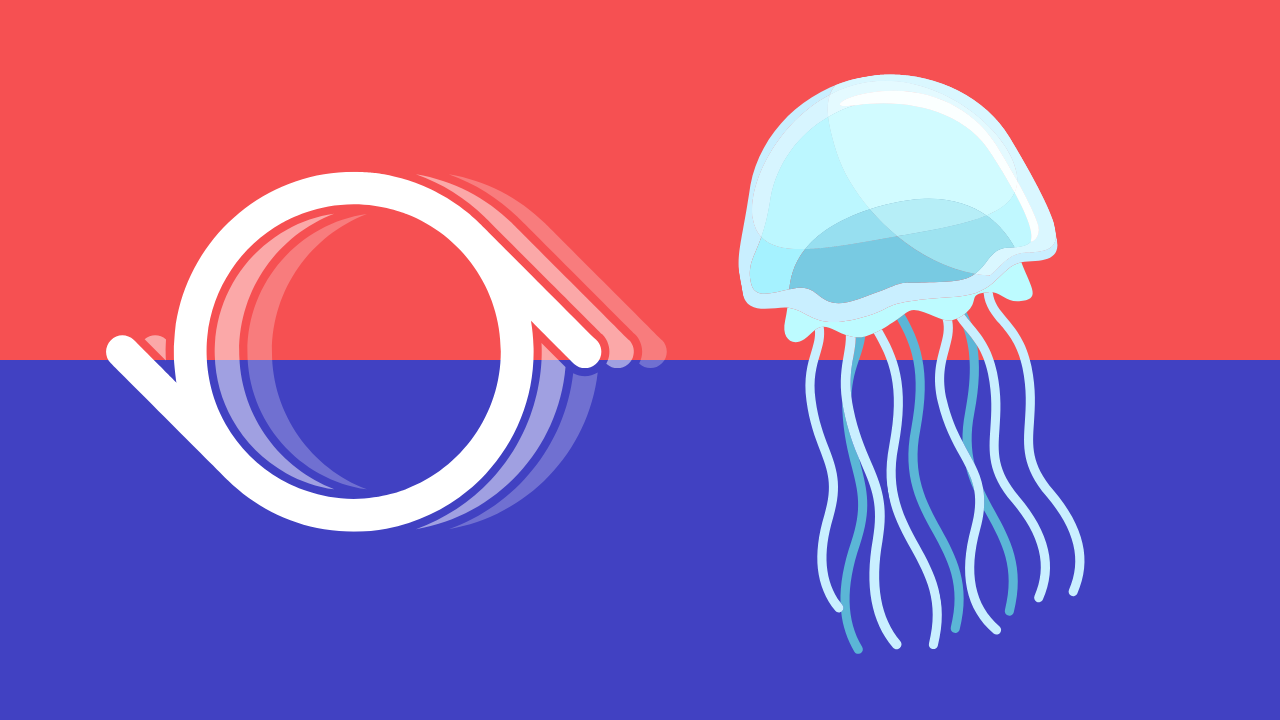
Automation on iOS has significantly evolved with innovative tools that simplify the creation of custom shortcuts. One of these tools is Jellycuts, an Integrated Development Environment (IDE) that takes shortcut creation to the next level. But what exactly is Jellycuts, and how can it help you make the most of the Apple Shortcuts app? Let's explore.
What is Jellycuts?
Jellycuts is a powerful IDE specifically designed for creating and editing shortcuts that run from the Apple Shortcuts app. Unlike the visual interface of the Shortcuts app, Jellycuts offers a text-based coding environment, allowing users to write complex scripts with greater precision and control.
Key Features of Jellycuts
- Integrated Development Environment: Jellycuts provides a comprehensive code editor where users can write, edit, and test their shortcut scripts. This environment is designed to facilitate development and debugging, offering features such as syntax highlighting, autocomplete, and more.
- Advanced Scripting Language: Using a syntax similar to JavaScript, Jellycuts allows users to create more sophisticated and personalized shortcuts. This flexibility is ideal for developers who want to implement complex logic in their shortcuts.
- Compatibility with the Shortcuts App: Shortcuts created in Jellycuts can be exported and executed directly in the Apple Shortcuts app. This ensures that you can take full advantage of Jellycuts’ capabilities while still using Apple's shortcut infrastructure.
- Intuitive Interface: While Jellycuts is designed for advanced users, its interface is intuitive and easy to navigate. This allows developers to focus on writing code without distractions.
- Active Community and Resources: The Jellycuts community is active and collaborative, offering tutorials, script examples, and support to help users make the most of the tool.
Who is Jellycuts For?
Jellycuts is designed for developers and advanced users who seek greater precision and flexibility in creating shortcuts. While the Apple Shortcuts app is excellent for simple tasks and casual users, Jellycuts is ideal for those who need to implement advanced logic and manage more complex processes.
Examples of Using Jellycuts
- Automating Workflows: Simplify daily and repetitive tasks by creating scripts that automate complex workflows, such as organizing emails, managing files, and more.
- Service Integration: Connect your iOS device with external services through APIs, allowing seamless and automated integration between different platforms and applications.
- Data Manipulation: Use advanced scripts to efficiently process and transform data, performing calculations and manipulations that would be challenging to manage with the visual interface of the Shortcuts app.
Conclusion
Jellycuts is a revolutionary tool for creating shortcuts on iOS, offering an advanced development environment that complements the Apple Shortcuts app. With its focus on text-based coding and powerful features, Jellycuts enables developers to create more sophisticated and personalized shortcuts.
If you’re ready to take iOS automation to a new level, download Jellycuts and discover how this tool can transform the way you interact with your devices.

